So on my new laptop (dell inspiron 5547, windows 8) when I'm playing and use combinations of the CTRL ALT and Shift keys to use abilities, my computer will not recognize that I have released them, until I release all keys entirely.
For example, if I use seize (Ctrl Shift +Dir) and release shift to Attack (Ctrl + Dir), I will continue to use sieze until I release All buttons, and then repres Ctrl Dir. Anyone know how I might change this?
Keyboard Issue
Moderator: EUO Moderators
Re: Keyboard Issue
Seems like I had similar problems a month ago when I first played with my new comp, has windows 8.1... lately I haven't noticed it happening but I'll keep an eye out.
Edit: Yes it happens, for ex. if I press alt then let go, then press f4, it will act like I press alt+f4 and close the game. Just tested now.
Edit: Yes it happens, for ex. if I press alt then let go, then press f4, it will act like I press alt+f4 and close the game. Just tested now.
Djanno 
Re: Keyboard Issue
I just tested it with my 8.1 laptop
couldn't replicate
what I did:
had bloodbolt bound to ctrl+shift
stand in position, then ctrl+shift+dir to cast bb
let go of shift, keeping control down
ctrl+dir to attack worked as expected
now if I had numlock on, then shift doesn't work at all, but this is very old
tested with numpad and the regular arrows
I hate it when this sort of thing happens! you have my sympathies but if can't replicate it I can't fix it. Can anyone else provide any ideas or trees to bark up?
couldn't replicate
what I did:
had bloodbolt bound to ctrl+shift
stand in position, then ctrl+shift+dir to cast bb
let go of shift, keeping control down
ctrl+dir to attack worked as expected
now if I had numlock on, then shift doesn't work at all, but this is very old
tested with numpad and the regular arrows
I hate it when this sort of thing happens! you have my sympathies but if can't replicate it I can't fix it. Can anyone else provide any ideas or trees to bark up?
Re: Keyboard Issue
No solution from me, but in my case win 8.1. I use mouse for moving and pointing directions and such. For example I press shift + "button abowe tab" to use bandage and click on my pet next to me. After that shift button seems to be pressed down and not released and i have to esc to cancel to make things normal.
1 + 1 = 2
Re: Keyboard Issue
I do know of something slightly similar ...
if you alt tab back into euo, then alt key seems stuck down sometimes, and hitting esc fixes it - I put it down to a bug with allegro (the gfx lib) ... or more likely incompatibility
if you alt tab back into euo, then alt key seems stuck down sometimes, and hitting esc fixes it - I put it down to a bug with allegro (the gfx lib) ... or more likely incompatibility
- Keighn
- Stop posting already --;
- Posts: 5509
- Joined: Sat Jun 26, 2004 10:13 am
- Location: Hey.... pssttt Back in Orgeon
Window Rotation
I've had this issue before with win7 and vista and of course windows10. I'm posting this as someone else has had the issue and I would give my input. I sword I posted it before but hell; this works.
For my Windows 10 laptop its pretty damn easy.
1. Right click on desktop.
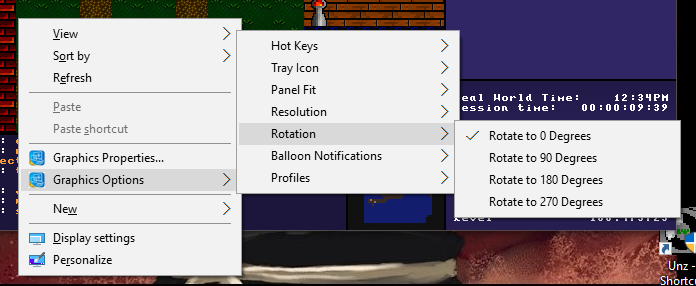
2. Find the graphic options and then rotation and select 0 degrees.
For other computers it might be more difficult but should be in the graphics setting on the video card I believe.
HP Support
This document pertains to HP and Compaq Mini notebook PCs.
1. Hold down the ctrl and alt keys at the same time and then press the up arrow key while you are still holding down the ctrl + alt keys.
2. Click the Intel® Graphics Media Accelerator icon in the system tray.
3. Select Graphics Properties.
4. Click Display Settings.
There are probably others by doing a google search on
Disable screen orientation hotkeys on windows 7 or 8 or vista, or 10 or whichever you're having problems.
For my Windows 10 laptop its pretty damn easy.
1. Right click on desktop.
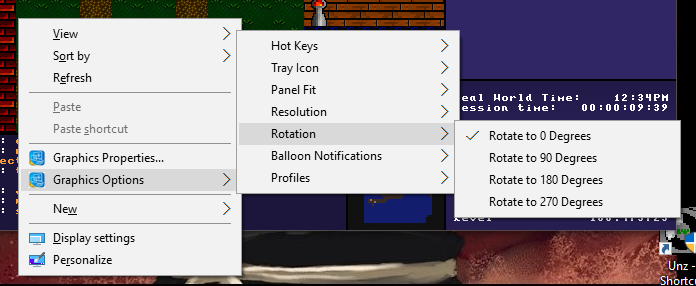
2. Find the graphic options and then rotation and select 0 degrees.
For other computers it might be more difficult but should be in the graphics setting on the video card I believe.
HP Support
This document pertains to HP and Compaq Mini notebook PCs.
1. Hold down the ctrl and alt keys at the same time and then press the up arrow key while you are still holding down the ctrl + alt keys.
2. Click the Intel® Graphics Media Accelerator icon in the system tray.
3. Select Graphics Properties.
4. Click Display Settings.
There are probably others by doing a google search on
Disable screen orientation hotkeys on windows 7 or 8 or vista, or 10 or whichever you're having problems.
Re: Keyboard Issue
i had this same problem with windows 10.. never solved it so i just installed windows 7 again to play euo 